Vedic Sanskrit Devanagari Phonetic (ITRANS)
Vedic Sanskrit Devanagari Phonetic (ITRANS)
Version 1.1.0
Vedic Sanskrit Devanagari Phonetic (ITRANS) Keyboard
This is a phonetic Devanagari (ITRANS) keyboard layout with support for Vedic Sanskrit (Devanagari Extended and Vedic Extensions Unicode ranges).
Vedic Sanskrit Devanagari Phonetic (ITRANS) Keyboard is based on ITRANS transliteration scheme with some modifications. You can phonetically type using the QWERTY keyboard with ITRANS trasliteration scheme and get Devanagari output. For example, the keys s a M s k R t a will output the word संस्कृत, m a n g a l space will output the word मङ्गल , l a x m I will output the word लक्ष्मी.
Keyboard layouts
The default and shifted layouts cover Devanagari digits, consonants, vowels and other commonly used characters.
Default (unshifted)
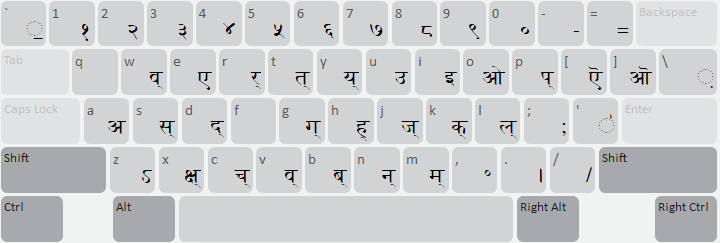
Shift
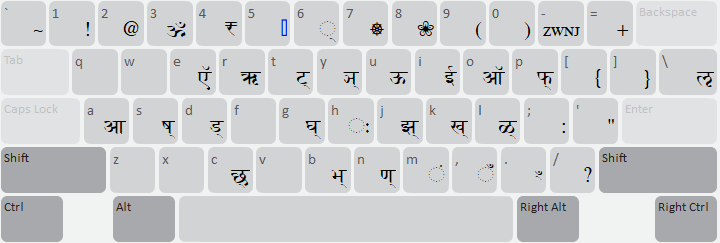
Consonants
The following table shows the English letters to type to get Devanagari consonants.
| क | ka | ख | Ka/kha | ग | ga | घ | Ga/gha | ङ | ~Na/Nga | ||||
| च | ca/cha | छ | Ca/Cha | ज | ja | झ | Ja/jha | ञ | ~na/Ya | ||||
| ट | Ta | ठ | Tha | ड | Da | ढ | Dha | ण | Na | ||||
| त | ta | थ | tha | द | da | ध | dha | न | na | ||||
| प | pa | फ | pha | ब | ba | भ | bha | म | ma | ||||
| य | ya | र | ra | ल | la | ळ | La | व | va/wa | ||||
| श | sha | ष | Sa/Sha | स | sa | ह | ha | क् | k | ||||
| क्ष | xa/kSa | त्र | tra | ज्ञ | GYa/j~na |
Vowels and Vowel Signs
In the following table, independent vowels, dependent vowel signs and vowel signs combined with the consonant 'k' are shown in ITRANS Sanskrit Vedic transliteration scheme on the top two rows. The third row shows Devanagari Vowels in their independent form on the left and their corresponding dependent form (maatraa or vowel sign) on the right. The fourth row shows the vowel sign combined with the consonant 'k' in Devanagari. 'ka' is without any added vowel sign, where the vowel 'a' is inherent.
| a | aa/A | i | ii/I/ee | u | uu/U/oo | R | R^ | | | |^ | e | ai/ei | o | au/ou | ||||||||||||||
|---|---|---|---|---|---|---|---|---|---|---|---|---|---|---|---|---|---|---|---|---|---|---|---|---|---|---|---|
| a | ka | aa | kA | i | ki | ii | kI | u | ku | uu | kU | R | kR | R^ | kR^ | | | k| | |^ | k|^ | e | ke | ai | kai | o | ko | au | kau |
| अ | आ | ा | इ | ि | ई | ी | उ | ु | ऊ | ू | ऋ | ृ | ॠ | ॄ | ऌ | ॢ | ॡ | ॣ | ए | े | ऐ | ै | ओ | ो | औ | ौ | |
| क | आ | का | इ | कि | ई | की | उ | कु | ऊ | कू | ऋ | कृ | ॠ | कॄ | ऌ | कॢ | ॡ | कॣ | ए | के | ऐ | कै | ओ | को | औ | कौ | |
The following table shows additional vowel signs used in Devanagari script by other languages such as Marathi, Konkani, Kashmiri, Bihari, etc, in similar format as above.
| ae/E | aw/O | [ | ] | ||||
|---|---|---|---|---|---|---|---|
| { | kae | } | kaw | [ | k[ | ] | k] |
| ॲ | ॅ | ऑ | ॉ | ऎ | ॆ | ऒ | ॊ |
| ॲ | कॅ | ऑ | कॉ | ऎ | कॆ | ऒ | कॊ |
Consonantal Diacritics
Arranged with the vowels are two consonantal diacritics, the final nasal anusvāra ं M and the final fricative visarga ः H (called अं aṃ and अः aḥ). Another diacritic used in other languages written in Devanagari script is the candrabindu/anunāsika ँ < (अँ). These consonantal diacritics follow the vowel signs including the implicit `a`. The following table shows consonant `k` followed by various dependent vowel signs and consonantal diacritics ं and ः.
| ka | kA | ki | kI | ku | kU | kR | kR^ | k| | k|^ | kE | kai | kO | kau | |
|---|---|---|---|---|---|---|---|---|---|---|---|---|---|---|
| M | कं | कां | किं | कीं | कुं | कूं | कृं | कॄं | कॢं | कॣं | कें | कैं | कों | कौं |
| H | कः | काः | किः | कीः | कुः | कूः | कृः | कॄः | कॢः | कॣः | केः | कैः | कोः | कौः |
Conjuncts
Consonant conjuncts are automatically formed, e.g. k t produces क्त्. The inherent a is only applied when followed by space. e.g. k t a or k t space produces क्त.
Special Consonant conjuncts
`Panchama varna` ङ् and ञ् as part of consonant conjuncts can be typed as n e.g. m a n g a l space will output the word मङ्गल , c h a n c h a l a will output the word चञ्चल.Explicit Virama
To force an explicit virama at end of word, use ^ e.g. k t ^ space produces क्त् .
A full (live) consonant with visible virama in middle of words can be typed using ^, e.g. k ^ S produces क्ष्.
Zero Width Non Joiner (ZWNJ)
To type a Zero Width Non Joiner, _ can be typed between the letters, for example: a _ i will generate अइ.
Punctuation
| Key | Output Character | Comment |
|---|---|---|
| , | ॰ | Devanagari Abbreviation Sign |
| ,, | , | Comma |
| . | । | DanDaa |
| .. | . | Period |
| ... | ॥ | Double DanDaa |
| .... | … | Ellipsis |
| - | - | Dash |
| -- | – | En Dash |
| --- | — | Em Dash |
Numbers
- Press the number keys to type Devanagari digits. for example 9 produces ९.
- For typing the Arabic digits, press the number keys and then the backspace key, for example 9 Back space produces 9.
Special Symbols
| Key | Output Character | Comment |
|---|---|---|
| # | ॐ | DEVANAGARI OM SIGN |
| $ | ₹ | RUPEE SIGN |
| % | ࿕ | U+0FD5 RIGHT-FACING SVASTI SIGN |
| * | ❀ | U+2740 WHITE FLORETTE UNICODE CHARACTER |
| & | ☸ | U+2638 WHEEL OF DHARMA UNICODE CHARACTER |
| < | ँ | CHANDRABINDU |
| z | ऽ | AVAGRAHA |
| \ | ़ | NUKTA |
Commonly used Vedic Accents
| Key | Output Character | Comment |
|---|---|---|
| ' | ॑ | DEVANAGARI STRESS SIGN UDATTA - SVARITA |
| '' | ᳚ | VEDIC TONE DOUBLE SVARITA |
| ''' | ᳛ | VEDIC TONE TRIPLE SVARITA |
| ` | ॒ | DEVANAGARI STRESS SIGN ANUDATTA |
| > | ꣳ | CANDRABINDU VIRAMA |
| == | ᳶ | VEDIC SIGN UPADHMANIYA |
Samaveda Combining Marks
- For typing Samaveda combining mark with digits, press the number keys and then the equal key, for example 9 = produces ꣩.
- For typing other Samaveda combining marks, press the letter key and then the equal key as per the following table.
- Alternately use the Right Ctrl layout.
| Key | Output Character | Comment |
|---|---|---|
| a= | ꣪ | COMBINING DEVANAGARI LETTER A |
| u= | ꣫ | COMBINING DEVANAGARI LETTER U |
| k= | ꣬ | COMBINING DEVANAGARI LETTER KA |
| n= | ꣭ | COMBINING DEVANAGARI LETTER NA |
| p= | ꣮ | COMBINING DEVANAGARI LETTER PA |
| r= | ꣯ | COMBINING DEVANAGARI LETTER RA |
| s= | ꣱ | COMBINING DEVANAGARI SIGN AVAGRAHA |
| v= | ꣰ | COMBINING DEVANAGARI LETTER VI |
RCtrl
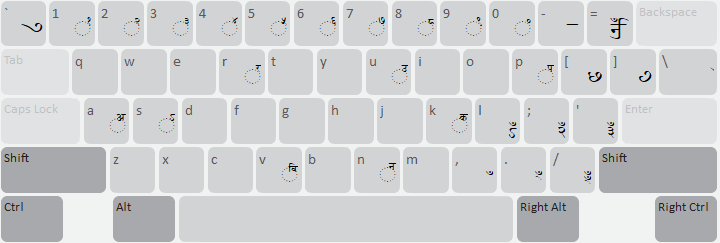
Other Vedic characters
AltGr (RAlt)
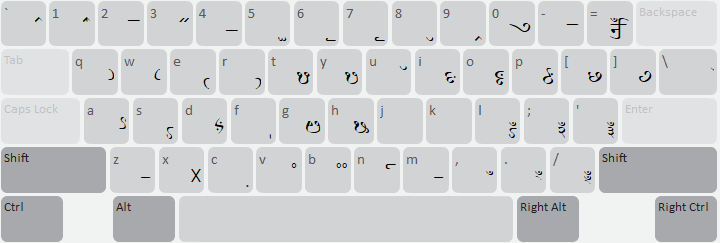
All Documentation Versions
- Vedic Sanskrit Devanagari Phonetic (ITRANS) 1.2.2
- Vedic Sanskrit Devanagari Phonetic (ITRANS) 1.2.1
- Vedic Sanskrit Devanagari Phonetic (ITRANS) 1.1.0
- Vedic Sanskrit Devanagari Phonetic (ITRANS) 1.0.0




