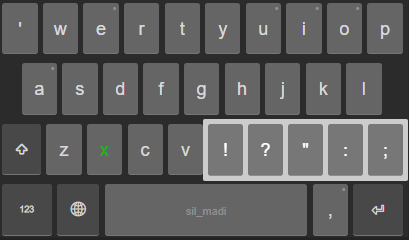Ma'di (SIL) Keyboard Help
Ma'di (SIL) keyboard is designed based on the new orthography of Ma'di language spoken in South Sudan and Uganda.
This keyboard is similar to the English (US) keyboard, except the way to type out the below dot and tone marks on the vowels.
- Vowels with a combining dot below.
For examples:
- U + . ⇒ ụ
- Shift U + . ⇒ Ụ
- E + . ⇒ ẹ
- Shift E + . ⇒ Ẹ
- Type any vowel + / to get the vowel with a combining acute accent.
For examples:
- A + / ⇒ á
- Shift A + / ⇒ Á
- E + / ⇒ é
- Shift E + / ⇒ É
- Type any vowel + ^ to get the vowel with a combining circumflex accent.
For examples:
- A + Shift 6 ⇒ â
- Shift A + Shift 6 ⇒ Â
- E + Shift 6 ⇒ ê
- Shift E + Shift 6 ⇒ Ê
- Type any vowel + ~ to get the vowel with a combining tilde sign.
For examples:
- A + Shift ` ⇒ ã
- Shift A + Shift ` ⇒ Ã
- E + Shift ` ⇒ ẽ
- Shift E + Shift ` ⇒ Ẽ
- Type / after any vowel with a below dot or vice versa to get the vowel with both a combining below dot and a combining acute accent. For the other two tone marks, follow this same method.
For examples:
- U + . + / ⇒ ụ́
- Shift U + . + / ⇒ Ụ́
- E + . + Shift ` ⇒ ẹ̃
- Shift E + . + Shift ` ⇒ Ẹ̃
- O + . + Shift 6 ⇒ ộ
- Shift O + . + Shift 6 ⇒ Ộ
Note: The glottal stop character is on the normal single quote key '. For example: ã'ụ́ (chicken), type A + Shift ` + ' + U + . + /.
To get a vowel with a tone mark and a below dot, type a vowel with the tone mark and then type the below dot, i.e. A + / + . ⇒ ạ́. Or type a vowel with a dot below and then a tone mark, i.e. A + . + / ⇒ ạ́.
There is also a way to cycle through all vowels with the tone marks. Type a vowel and then press X or ShiftX
once to get the vowel with a COMBINING ACUTE ACCENT (◌́), twice to get the vowel with COMBINING CIRCUMFLEXACCENT (◌̂) and thrice to get the vowel with COMBINING TILDE (◌̃).Full stop
\ + . output the sentence final punctuation mark -- full stop. You can also rotate through to pick your desired output by pressing the period key again and again.
Keyboard Layout
Keyboard Layout on PC
Keyboard Layout on Phones
Long Press
Press and hold on a key with a little dot on the top right corner of the key to reveal more keys, then roll over to the key you like.