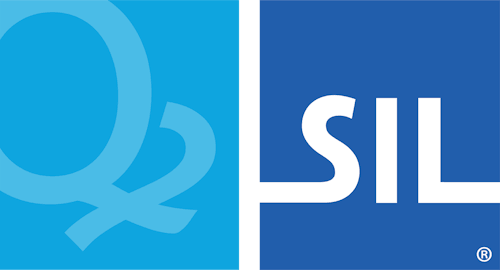KeymanWeb Professional Edition Transition Guide
If you outgrow your KeymanWeb Subscription, you may need to transition your site to using the Professional Edition of KeymanWeb. This Guide outlines the steps required to complete this transition. You should be familiar with HTML editing, and basic Javascript coding. Advanced Javascript skills will not be required.
- Purchase a license to KeymanWeb Professional Edition.
- Once you have a licence, you will receive from Tavultesoft:
- The KeymanWeb Professional distribution archive
- A KeymanWeb_Key licence key string
- Keyboard Javascript files as requested
- Extract the KeymanWeb Professional files from the distribution archive to your web server, into a new, world-visible folder.
- Locate the references on each web page to the KeymanWeb Subscription (the code you originally
inserted from the "Get HTML" step in the Subscription setup, remove it, and replace it with the following code:
<script type='text/javascript'> var KeymanWeb_Key = 'your-key-here'; var KeymanWeb_Root = '/path-to-KeymanWeb/'; </script> <script type='text/javascript' src='/path-to-KeymanWeb/keymanweb.js'></script>
Replace 'your-key-here' with the KeymanWeb_Key that you received from Tavultesoft, and replace 'path-to-KeymanWeb' with the path to the folder where you stored the KeymanWeb distribution files. - You can place the keyboard files in the same folder as the KeymanWeb distribution files, or an alternate
location if you prefer. For each keyboard, add the following code:
<script type='text/javascript' src='/path-to-keyboards/your-keyboard-name.js'></script>
Again, replace the 'path-to-keyboards' and 'your-keyboard-name' strings as appropriate. - Those are the first steps required. KeymanWeb Professional does not by default include any of the user interface options of the Subscription edition, apart from the Default user interface, so you will need to integrate your own user interface. The Subscription user interfaces are available from Tavultesoft on request for integration into KeymanWeb Professional.
More information about KeymanWeb Professional integration can be found in the examples.
You can read more about the editions of KeymanWeb at the KeymanWeb product information pages.