< Previous article Next article >
Keyman starts very slowly (especially on Windows Server 2003)
NOTE: This archived documentation has not been updated recently and may contain information that is no longer relevant
Explanation
To ensure that Keyman and Keyman Developer have not become corrupted, an integrity check is executed each time either application is started. Part of this check involves verifying a digital signature, or certificate, using the standard Internet certificate validation process. Certain certificate checking options require an on-line test of certificate validity with a certificate authority, which requires an open internet connection and makes starting take a long time. This option is enabled by default on Windows Server 2003, and may be enabled in some situations with other versions of Windows.
Solution
Recommended solution: Upgrade to version 6.2.171.0 or later.
Note: This behaviour has changed since 6.2.171.0. Keyman and Keyman Developer no longer verify certificate revocation, so this behaviour no longer occurs.
Alternative solution: Go to Control Panel->Internet Properties->Advanced and disable "Check for publisher's certificate revocation" and "Check for server certificate revocation" by clearing the two check boxes indicated in the following image.
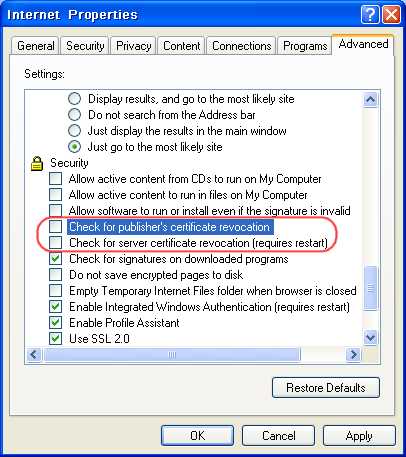
Applies to:
- Keyman 6.0




