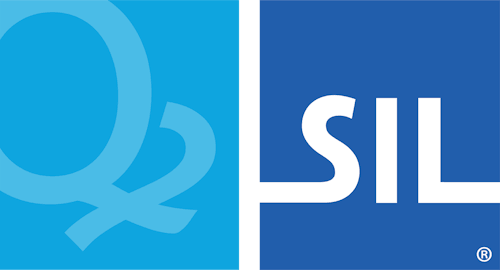Dazaga Gourane Karra Keyboard Help
Die Beschreibung und Anleitung auf deutsch finden Sie weiter unten auf dieser Seite. Direkt zum Download geht es hier.
The Dazaga Gourane Karra keyboard for Keyman
This keyboard layout is designed for the Dazaga Gourane Karra Language and was developed with
the help of the Working Group General Linguistics (Typ*Ex Lab) at Humboldt-University of Berlin.
It includes both a touch layout for smartphones and a layout for physical keyboards.
The keyboard will work with Times New Roman or most other Unicode encoded fonts.
The smartphone keyboard
Usage on physical keyboards
The acute and grave accents are typed just like using standard latin keyboards, by typing the accent followed by the desired vowel:
- ` + aeiou = àèìòù
- ´ + aeiou = áéíóú
For keyboards without the ´-key, the apostrophe (') can alternatively be used. The semicolon is used in the same way for the other characters not included in an English layout:
- ; + a = ä
- ; + e = ë
- ; + o = ö
- ; + g = ŋ
- ; + y = ɲ
- ; + n = ṅ
- ; + s = ṡ
- ; + r = ṙ
The tonal markers are typed after vowels:
- a + ^ = â
- a + | = ā
- a + ~ = ã
This way tonal markers can be combined with non-standard characters easily:
- ; + a + | = ǟ
The on-screen keyboard sadly is not working as of yet, unless windows is set to an English keyboard layout.
Die Dazaga Gourane Karra Tastatur für Keyman
Dies ist eine Tastaturbelegung für die Dazaga-Gourane-Karra-Sprache, die mit der Hilfe der
Arbeitsgruppe Allgemeine Sprachwissenschaft (Typ*Ex Lab) der Humboldt-Universität zu Berlin entwickelt wurde.
Sie beinhaltet sowohl eine Handytastatur als auch eine Belegung für physische Tastaturen.
Die Tastatur funktioniert mit Times New Roman oder den meisten anderen Unicode-Schriftarten.
Die Handy-Tastatur
Verwendung für physische Tastaturen
Akut und Gravis werden wie auf anderen lateinischen Tastaturen getippt, indem der Akzent gefolgt von dem gewünschten Vokal eingegeben wird:
- ` + aeiou = àèìòù
- ´ + aeiou = áéíóú
Für Tastaturen ohne eine ´-Taste kann alternativ das Apostroph (') genutzt werden. Das Semikolon wird in gleicher Weise für die anderen nicht standardmäßig auf der Tastatur vorhandenen Zeichen verwendet:
- ; + a = ä
- ; + e = ë
- ; + o = ö
- ; + g = ŋ
- ; + y = ɲ
- ; + n = ṅ
- ; + s = ṡ
- ; + r = ṙ
Die Tonmarker werden nach den jeweiligen Buchstaben getippt:
- a + ^ = â
- a + | = ā
- a + ~ = ã
So können sie auch einfach mit den durch Semikolon erstellten Zeichen kombiniert werden, beispielsweise:
- ; + a + | = ǟ
Die Bildschirmtastatur funktioniert zur Zeit leider noch nicht, außer die Tastatursprache von Windows ist auf Englisch eingestellt.