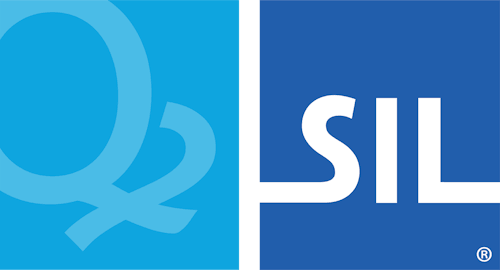ᐊᓂᔑᓇᐯᒧᐎᓐ (Ojibwa, a-finals, left w-dot) Keyboard Help
This keyboard is designed for the ᐊᓂᔑᓇᐯᒧᐎᓐ language of the Eastern Subarctic region of Canada.
If square boxes are displayed instead of characters when using this keyboard (and in the keyboard layouts below), please read our troubleshooting guide.

- The on-screen keyboard shows each syllable in their final form and in their e-orientation, or in their short and long form (vowels).
- The syllabics used to write ᐊᓂᔑᓇᐯᒧᐎᓐ (Ojibwa) are typed primarily by writing their long-vowel equivalents, with a few exceptions. See this document for a full list of how to type each syllable with this keyboard, and all of the special key combinations.
- By typing a single consonant or a key that's assigned to a consonant, the syllable final form will appear on
screen. Following the consonant with a vowel will change the syllable final into its full form in the
orientation corresponding with the vowel typed.
- Typing the k or g key outputs ᒃ. If the a key is typed after, it will change to ᑲ.
- To type a long vowel / add the top dot, type the vowel twice.
- ᑳ is typed kaa or gaa
- To add the w-dot, type the w after the first consonant.
- ᐃᒃᐧᐁ is typed ik[we or ig[we
- The syllabics sets for sh- / zh- (ᔐᔑᔓᔕᔥ), ch- (ᒉᒋᒍᒐᒡ), and th- (ᕞᕠᕤᕦᕪ) are typed by SHIFT + the first letter
of each sound (s, z, and t).
- ᐊᓂᔑᓇᐯᒧᐎᓐ is typed aniSinabemowin or aniSinapemowin
- ᒌᒫᓐ (pointed) is typed Ciimaan or jiimaan
- ᒋᒪᓐ (unpointed) is typed Ciman or jiman
- In the case of a vowel immediately after a syllable final or two vowels that need to be side by side, use the
left bracket key [ to keep the syllables separate.
- ᐋ is typed aa
- ᐊᐊ is typed a[a
- ᐃᑴ (pointed) is typed ikwe or igwe
- ᐃᒃᐧᐁ (pointed) is typed ik[we or ig[we
Punctuation
- A standalone above dot indicating vowel length can be typed with the Backquote key `
- A standalone w-dot can be typed with the q key q.
- NOTE: the dot indicating a long vowel and the w-dot do not need to be typed for the majority of syllables on the keyboard. They are provided as an option for syllables that do not have a single character that contains the syllable and one or both dots, ie; ᐧᕙ.
- ᙮ is typed with the period key .
- single guillement: ‹ Right-Alt+; — › Right-Alt+'
- double guillemets: « Shift+Right-Alt+; — » Shift+Right-Alt+'
- Any modified punctuation can be typed using Right-Alt (Windows) or Option (Mac) + the original
key.
- . is typed Right-Alt+. / ⌥ Option+.
- - is typed Right-Alt+- / ⌥ Option+-
- + is typed Shift+Right-Alt+= / Shift+⌥ Option+=
- All English letters can be typed by pressing Right-Alt / Option followed by the letter(s) you wish to type.
- All uppercase English letters can be typed by pressing Shift+Right-Alt / Option followed by the letter(s) you wish to type.
Unicode Fonts
The following fonts have been installed on your computer: Aboriginal Sans, Aboriginal Serif. Please use these fonts when typing in your language as they have been specially built to represent your language as accurately as possible.
Download the latest version of Aboriginal Sans and Aboriginal Serif
Notes on touch layout
Unshifted
| ᐃ | ᐱ ᕕ | ᑎ ᕠ | ᑭ | ᒋ | ᒥ | ᓂ ᓕ ᕆ | ᓯ | ᔑ | ᔨ |
| ᐊ | ᐸ ᕙ | ᑕ ᕦ | ᑲ | ᒐ | ᒪ | ᓇ ᓚ ᕋ | ᓴ | ᔕ | ᔭ |
| ⇧ | ᑉ ᕝ | ᑦ ᕪ | ᒃ | ᒡ | ᒻ | ᓐ ᓪ ᕐ | ᔅ | ᔥ | ᔾ |
| 123 | 🌐 | ᐧ | space | ˙ | ⌫ | ||||
Shifted
| ᐁ | ᐯ ᕓ | ᑌ ᕞ | ᑫ | ᒉ | ᒣ | ᓀ ᓓ ᕃ | ᓭ | ᔐ | ᔦ |
| ᐅ | ᐳ ᕗ | ᑐ ᕤ | ᑯ | ᒍ ᓗ ᕈ | ᒧ | ᓄ | ᓱ | ᔓ | ᔪ |
| ⇧ | ᓬ ᓫ | ᕒ ᕑ | ᕃ ᕆ ᕊ ᕍ ᔆ | ᖊ ᖋ ᖌ ᖍ ᙆ | ᐤ | ᐦ | ᐞ | ᣜ | |
| 123 | 🌐 | ᐧ | space | ᙮ | ⏎ | ⌫ | |||
- Keys with a red background are combining accents. On your mobile device, these keys will have green text.
- The first character in a cell is the "one-tap" key, any further characters are "hold-select" keys.
- Common punctuation marks can be found by pressing and holding the full stop key ᙮ on the right side of the space bar.
Keyboard Layout
All Documentation Versions
- ᐊᓂᔑᓇᐯᒧᐎᓐ (Ojibwa, a-finals, left w-dot) Keyboard Help 9.3.1
- ᐊᓂᔑᓇᐯᒧᐎᓐ (Ojibwa, a-finals, left w-dot) Keyboard Help 9.3
- ᐊᓂᔑᓇᐯᒧᐎᓐ (Ojibwa, a-finals, left w-dot) Keyboard Help 9.2
- ᐊᓂᔑᓇᐯᒧᐎᓐ (Ojibwa, a-finals, left w-dot) Keyboard Help 9.1
- ᐊᓂᔑᓇᐯᒧᐎᓐ (Ojibwa, a-finals, left w-dot) Keyboard Help 10.1.1
- ᐊᓂᔑᓇᐯᒧᐎᓐ (Ojibwa, a-finals, left w-dot) Keyboard Help 10.1
- ᐊᓂᔑᓇᐯᒧᐎᓐ (Ojibwa, a-finals, left w-dot) Keyboard Help 10.0.1
- ᐊᓂᔑᓇᐯᒧᐎᓐ (Ojibwa, a-finals, left w-dot) Keyboard Help 10.0
- ᐊᓂᔑᓇᐯᒧᐎᓐ (Ojibwa, a-finals, left w-dot) Keyboard Help 9.0