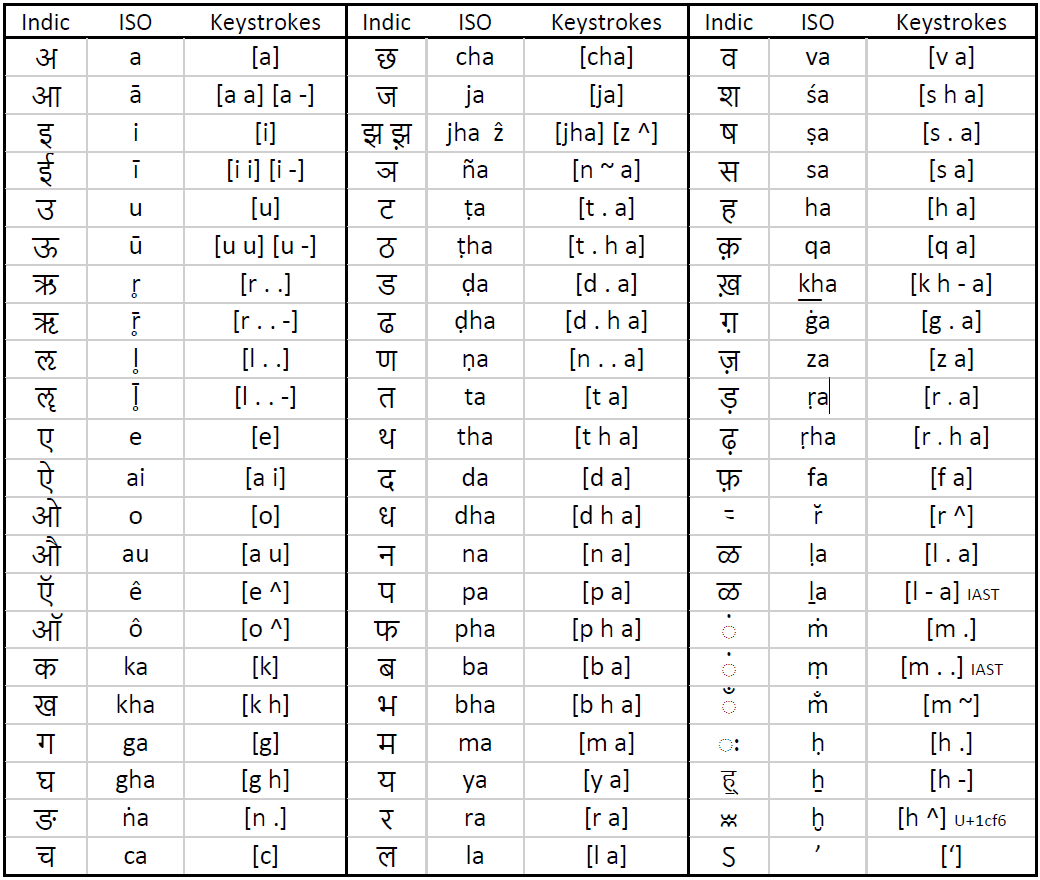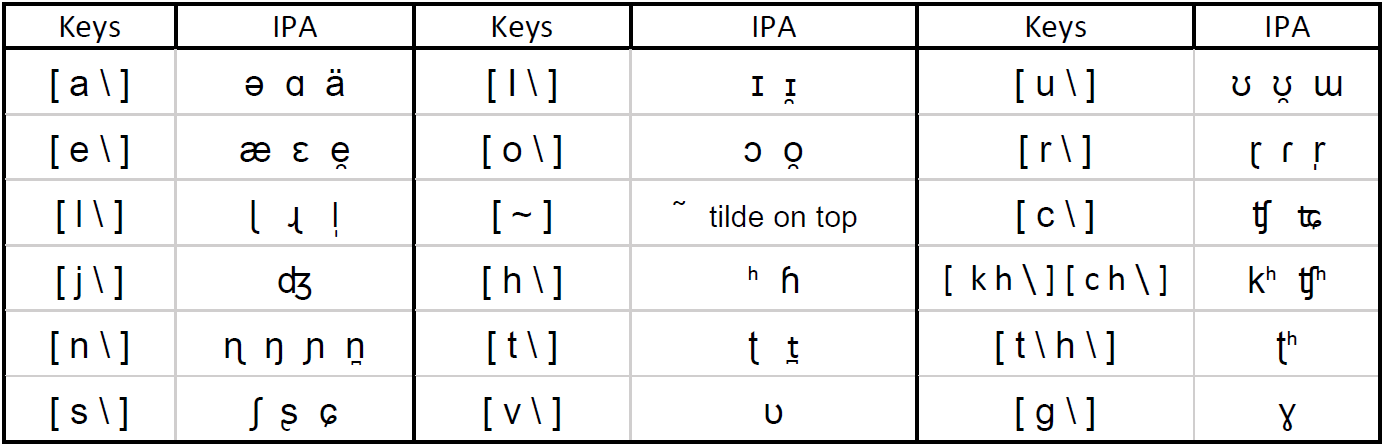Gautami IndiTran Keyboard Help
Copyright (c) Gautam Sengupta [gsghyd@gmail.com]
Transliteration Keymap
Use the PERIOD key [.] to get a dot above/below or a ring below a character, e.g. r [.] > ṛ , ṛ [.] > r̥ , n [.] > ṅ , ṅ [.] > ṇ , m [.] > ṁ , ṁ [.] > ṃ , t [.] > ṭ , g [.] > ġ etc.
Use the HYPHEN key [-] to get a macron above or a line below a character or pair of characters, e.g. a [-] > ā , l [-] > ḻ , t [-] > ṯ , y [-] > ȳ , kh [-] > k͟h.
Use the TILDE key [~] to get a tilde or Chandrabindu ̐ above a character, e.g. a [~] > ã , n [~] > ñ , m [~] > m̐.
Use the CARET key [^] to get a circumflex, caron, breve or inverted breve on a character, e.g. e [^] > ê , o [^] > ô , r [^] > r̆ , h [^] > ḫ.
All the transliteration symbols, except k͟h and K͟H, may also be obtained by pressing [=] after typing a base character, e.g. h [=] > ḥ , ḥ [=] > ẖ , ẖ [=] > h̤ , h̤ [=] > ḫ.
Transcription Keymap
To access IPA transcription symbols press [\] after typing any base character, e.g. a [\] > ə, ə [\] > ɑ, ɑ [\] > ä.
Pressing down and holding the Right-Alt key switches the keyboard back to its original QWERTY configuration, e.g. [o~] > õ, but typing o and then holding down the Right-Alt key while typing ~ yields o~.
All Documentation Versions
- Gautami IndiTran Keyboard Help 1.0.2
- Gautami IndiTran Keyboard Help 1.0.1
- Gautami IndiTran Keyboard Help 1.0