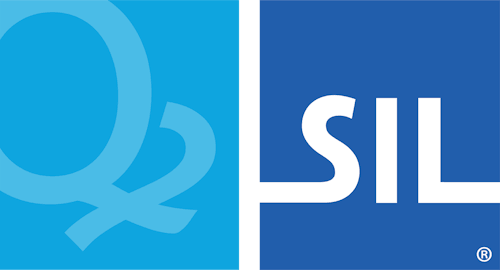KeymanWeb Cloud Services API - version 3.0
API usage
Version 3.0 of the API is a RESTful web service available through HTTPS that returns only UTF-8 JSON format data. URIs in the data will reflect the protocol that is used to query the web service.
Endpoints
The two endpoints below can be used interchangeably. api.keyman.com is the modern endpoint; future services will be available there.
Interfaces
| Call | Description |
|---|---|
| GET https://api.keyman.com/cloud/3.0/languages | Returns a CloudServices object with a Languages object, that contains a list of all language and keyboard combinations available on the server. This call will return full details of every language, keyboard and font combination. It is typically around 150KB. |
| GET https://api.keyman.com/cloud/3.0/languages/fra | Returns a CloudServices object with a Language object for a language identified by the language code fra. |
| GET https://api.keyman.com/cloud/3.0/languages/fra/european | Returns a CloudServices object with a Language object for a language identified by the language code fra and its associated keyboard identified by id european. |
| GET https://api.keyman.com/cloud/3.0/keyboards | Returns a CloudServices object with a Keyboards object that contains a list of all keyboards on the server. The response is typically around 75KB. |
| GET https://api.keyman.com/cloud/3.0/keyboards/european | Returns a CloudServices object with a Keyboard object for the keyboard identified by id european, and a list of all languages associated with that keyboard. |
| GET https://api.keyman.com/cloud/3.0/keyboards/european/fra | Returns a CloudServices object with a Keyboard object for the keyboard identified by id european, and the language associated with fra. |
Parameters
The parameters below can be provided as query parameters in the URL.
device- optional
- Can currently be any of the following:
"windows","macosx","iphone","ipad","androidphone","androidtablet","mobile","desktop","tablet","any". The server will filter keyboards according to the device type. If absent, then"any"is used. dateformat- optional
- Can be
"seconds"or"standard". If absent, then"standard"is used. Reflects the format of any date values returned. keyboardVersion- optional
- Specifies the version of the keyboard to retrieve. Must be
'current','all'or a valid version string, such as'1.1'. languageidtype- optional
- Can be
"iso6393"or"bcp47". If absent, then"iso6393"is used. Reflects the type of any language identifiers returned. version- optional
- The version of Keyman Engine, e.g.
"10.0". If absent, uses"2.0". The server will filter keyboards that are available for that version of Keyman Engine. (See KeymanWeb Versioning for details on valid version numbers.)
Returned JSON
The CloudServices object
The CloudServices object is the base object returned from any API
call. Note that the members keyboards, languages, keyboard, and
language are all mutually exclusive.
optionsObject- An
Optionsobject corresponding to the user-selected query options keyboards- optional
- Array of
Keyboardobjects. languages- optional
- Array of
Languageobjects. keyboard- optional
Keyboardobject.language- optional
Languageobject.
The Options object
The Options object returns the original query parameters plus
contextual information. Contains the following members:
contextstring- The context of the call. Will be one of the following four values:
'keyboards','languages','keyboard','language' dateFormatstring- Either
'seconds'or'standard', corresponding to the requested date format if specified. devicestring- Target device. Will be 'all' if not specified.
keyboardidstringoptional- id of the keyboard queried, if provided.
languageidstringoptional- id of the language queried, if provided.
keyboardBaseUristring- fully qualified base path of any keyboard filenames presented in the data.
fontBaseUristring- fully qualified base path of any font filenames presented in the data.
Example Call
GET https://api.keyman.com/cloud/4.0/keyboards/european/fraReturns:
{
"options": {
"context":"keyboard",
"dateFormat":"standard",
"device":"any",
"keyboardBaseUri":"https:\/\/s.keyman.com\/keyboard\/",
"fontBaseUri":"https:\/\/s.keyman.com\/font\/deploy\/",
"keyboardid":"european",
"languageid":"fra"
"keyboardVersion":"current"
},
"keyboard":{
"id":"european",
"name":"EuroLatin Keyboard",
"filename":"european/1.1/european-1.1.js",
"version":"1.1",
"desktopKeyboardID":348,
"lastModified":"2015-03-25T19:49:46+11:00",
"devices":{
"phone":0,
"tablet":0,
"desktop":2
}
"languages":[
{
"id":"fra",
"name":"French",
"region":4,
"font":{
"family":"LatinWeb",
"source":"DejaVuSans.ttf"
}
"example":{
"keys":"`A bient^ot",
"text":"\u00c0 bient\u00f4t",
"note":"\"Goodbye\""
}
}
]
}
}