Uninstalling Keyman
To uninstall Keyman for macOS:
-
Choose Apple menu > System Preferences.
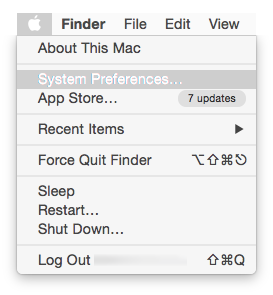
-
Click Keyboard, then click Input Sources.
-
Select Keyman, then click
 :
:
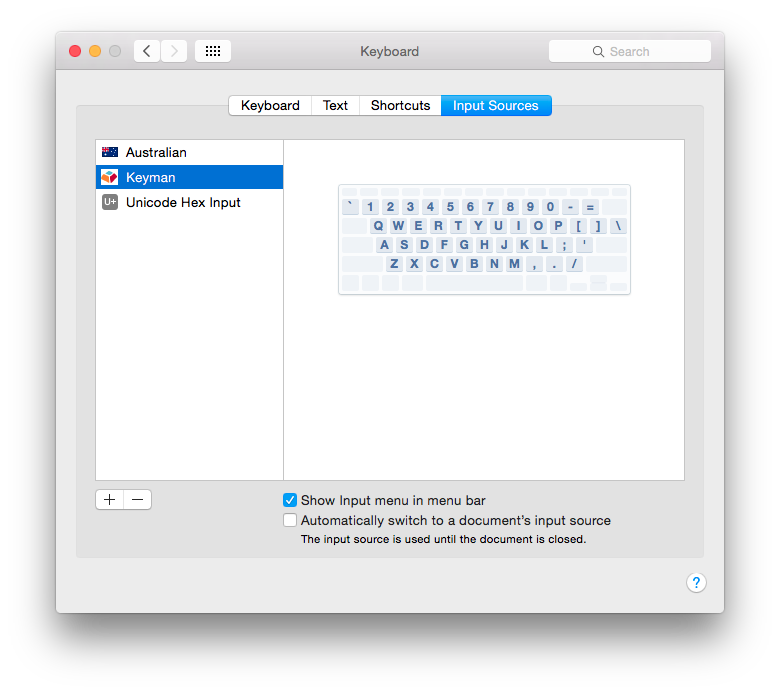
-
In Finder, on the Go menu, click Go to Folder...
-
Type
~/Library/Input Methods, then click Go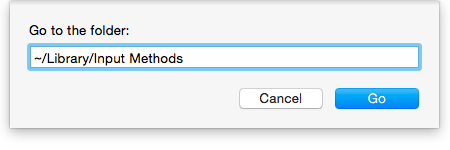
-
Right-click Keyman.app and choose Move to Trash
Note: If you get the error 'The item "Keyman.app" can't be moved to the Trash because it's open', log out and log back in or restart your Mac and repeat the last step.




