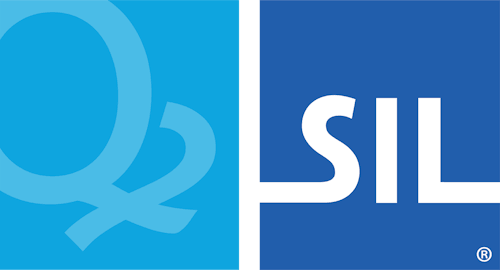Preliminary Step: Is Your Keyboard Ready?
Folder and File Structure and Naming
The files for each keyboard are organized in a specific fashion to make it possible for the keyboards to be built automatically. If you are using Keyman Developer (version 11 or later), you can select "New Project" from the "Project" menu, followed by "Basic", and Keyman Developer will help you create folder and file names that meet the following requirements.
Use ASCII characters for keyboard base names
Each keyboard in the repository is stored in a folder with the same name as the base name of the keyboard. The base name of the keyboard can only contain these characters:
- letters [
a-z] (lower case) - digits [
0-9] - underscore [
_] (no hyphens-which are reserved).
This restriction removes a lot of complexities with dealing with legacy and cross-platform systems and integrating with the web tools, which use the base name of the keyboard as a Javascript symbol.
While you may see some existing keyboards which are not named according to this convention, new keyboards must follow the ASCII naming convention.
This applies to the filename of the keyboard; the descriptive name (store(&name)) is a Unicode string, and therefore can contain any Unicode character.
The keyboard name is used as a key for automatic updates on all platforms. Do not include the version of the keyboard in the filename, unless you want to make the new version a completely separate deployment because it has changed so substantially that users would not want to update to it automatically. In this situation, a new keyboard name is probably a wiser choice.
Do not include the word "keyboard" in the name of the keyboard (neither the keyboard base name nor the descriptive name). This would be redundant (since everything in this repository is a keyboard) and would look funny if the name is displayed with the word "keyboard" following it. Similarly, do not include the word "unicode" in the name of the keyboard. It is expected that all keyboards will produce Unicode output, so it's not necessary to include that in the name.
The keyboard name must also be unique in the repository.
For less widely used languages, you may be able to get away with the name of the language,
but for languages with a large number of speakers, there will probably be more than one keyboard layout,
and you will need to be a bit more creative – “tamil” is not going to be a good keyboard name.
Use a regular folder structure
The keyboard name ("xyz" in the following list) is used as the name of the folder in which the keyboard files reside as well as the base name for some of the associated files. The folder structure for each keyboard has the following components:
xyz- base folder for the keyboard files
xyz\build\- not stored in the repository; output files will go here
xyz\docs\- development documentation for the keyboard (Optional, not needed by most keyboards)
xyz\extras\- other related files, e.g. Word documents, databases, experimental files (Optional, not needed by most keyboards)
xyz\source\- keyboard source files (
xyz.kmn,xyz.kps, etc.), including additional files to be included in the keyboard package xyz\source\help\- contains the
xyz.phphelp file and any resources it references. These files are uploaded to help.keyman.com to provide online help for the keyboard. (Thexyz.phpfile often duplicates most of the content of thewelcome.htmfile.) For more information on creating the PHP help file see Creating a PHP help file. xyz\source\welcome\- contains
welcome.htmand any resources it references. These files are included with the keyboard to provide local help for the keyboard. xyz\xyz.kpj- the Keyman Developer project file for the keyboard.
This file must have the same base name as the folder/keyboard.
As of June 2024, this file uses the format which Keyman Developer version 17 creates.
Do not include the
xyz.kpj.userfile in the repository. xyz\README.md- description of the keyboard, target languages, target devices, author, etc. We recommend omitting any reference to the current version number so that this file doesn't need to be edited when the keyboard is updated. Similarly, we recommend omitting the date from the copyright statement, or just omitting the whole copyright statement.
xyz\HISTORY.md- list of major changes to the keyboard (repository commits cover details)
xyz\LICENSE.md- the open source license for the keyboard. This file should include a
copyright message, including a date or range of dates encompassing the
timeframe in which the keyboard was first created until the most recent
version, e.g.
Copyright (C) 2016-2021 K Author. You may choose to add copyright messages to other files, but if you do, you may wish to omit the date range in order to reduce unnecessary maintenance work when changes to the keyboard are required.
Copy Template Files
If you used "Project", "New Project", "Basic" as mentioned above, Keyman Developer will have created files in your keyboard project folder similar to those mentioned in the next paragraph, so you can skip this step because you won't need to copy them.
The keyboards repo contains a set of .md files you can copy and fill with details relevant to your keyboard.
They're available at the release/template/ folder.
The .md files use Markdown,
an easy-to-read plain text format that can be converted to HTML.
Contributing keyboards
We do have a baseline for accepting contributed keyboards. While we can work with you on getting your keyboards ready, you can ease the process dramatically by following the guidelines we’ve already written.
These design patterns and requirements assume some knowledge of Keyman Developer and Keyman keyboard development. Keyman Developer is downloadable from https://keyman.com/developer, and the documentation is online at https://help.keyman.com/developer.
Designing your keyboard layout
Use the documentation links above to learn how to create keyboard layouts; read the tutorials, our blog; the Keyboard Quality Whitepaper (for desktop focused keyboards) will be helpful for learning how to develop your keyboards and documentation to a high standard.
You can create a single keyboard layout that targets both desktop/laptop computers and phone/tablet touch devices. We encourage you to develop new keyboard layouts that target all devices.
Set keyboard project output path
The Keyman keyboards repository is organized so that each keyboard builds into its own build\ folder.
With your keyboard project open in Keyman Developer, set the project output path through the menu:
Project --> Project Settings...
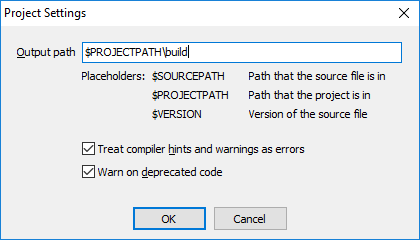
Assigning an open source license
When you share your keyboard with the world, you will need to assign a specific open source license. There are hundreds of prewritten licenses, but for keyboards to be included in this repository, you must use the MIT license:
- MIT license
- A permissive license that is short and to the point. It lets people do anything with your code with proper attribution and without warranty.
The MIT license is explored in detail at choosealicense.com, from which the description above was taken.
In Step 1 we'll get set up for making a submission to the Keyman keyboards repository.