Keyman for iPhone and iPad: Uninstalling Keyboards
To uninstall a keyboard, follow these steps.
Access "Installed Languages"
First, open the "Settings" menu.
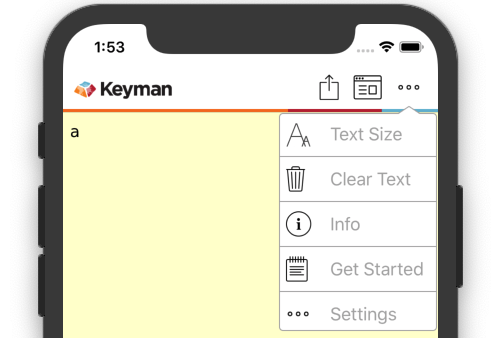
The "Installed Languages" menu found here manages your installed keyboards and dictionaries.
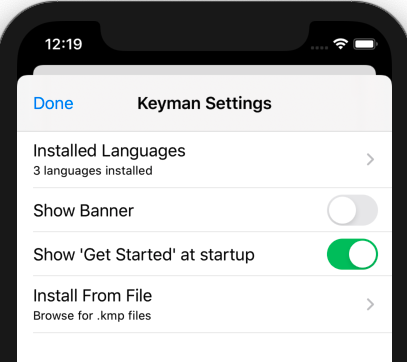
You should then see the following screen:
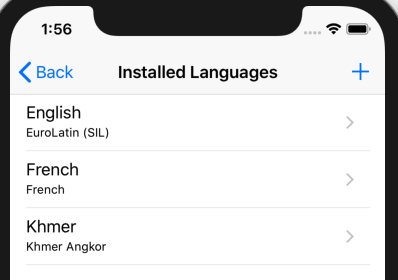
Removing the Keyboard
Start by selecting the language for the keyboard you wish to uninstall.
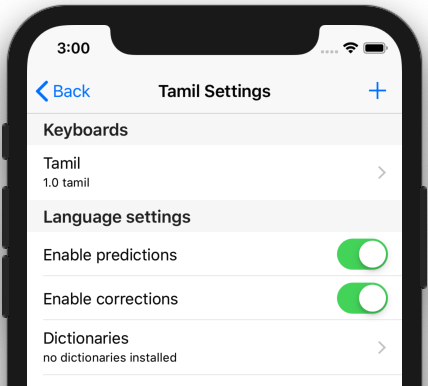
Swipe left on the keyboard you want to remove. You'll see a button to Delete.
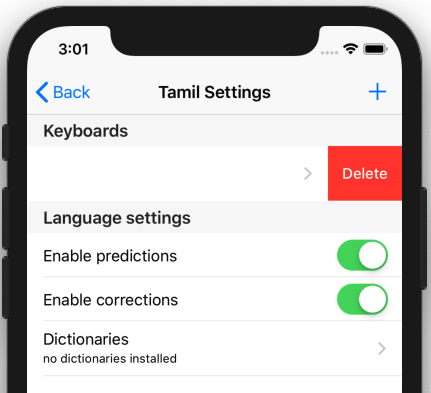
Click the Delete button to uninstall the keyboard.




