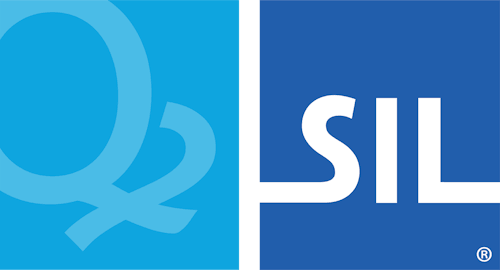getKeyboard
Summary
Get keyboard meta data for the selected keyboard and language.
Syntax
keyman.getKeyboard(keyboardName, languageCode)Parameters
keyboardName- Type:
string - The ID (internal name) of the keyboard.
languageCode- Type:
stringoptional - The BCP 47 language code.
Return Value
Object- An object with metadata corresponding to the requested keyboard.
Description
The keyboard object contains the following members:
Namestring- User-friendly name of the keyboard.
InternalNamestring- Internal name of the keyboard.
LanguageNamestring- User-friendly name of the language actively tied to the keyboard.
LanguageCodestring- The three-letter code used to internally represent the language.
RegionNamestring- The user-friendly name of the region of the world within which the language is predominantly found.
RegionCodestring- The three-letter code representing the region.
CountryNamestringoptional- The user-friendly name of the country in which the language is spoken.
CountryCodestringoptional- A three-letter code corresponding to the country.
KeyboardIDstringoptional- Deprecated. A unique identifier for the keyboard. (Use 'InternalName' instead.)
Fontstringoptional- The font packaged with the keyboard to support its use.
OskFontstringoptional- The font packaged with the keyboard to properly display specialized OSK characters.
HasLoadedbooleantrueif the keyboard has been fully loaded.falseotherwise.IsRTLbooleanoptionalnullwhenever HasLoaded isfalse. Otherwise,trueif the keyboard's target script is written right-to-left.
See also keyman.addKeyboards() and its documentation about keyboard specification objects.