Preliminary Step: Is Your Lexical Model Ready?
Folder and File Structure and Naming
The files for each lexical model are organized in a specific fashion to make it possible for the lexical models to be built automatically. In Keyman Developer (version 12 or later), you can select "New Project" from the "Project" menu, then "Wordlist Lexical Model" and Keyman Developer will help you create folder and file names that meet the following requirements.
Use ASCII characters for lexical model base names
Each lexical model in the repository is stored in a folder with the name comprising of author, BCP 47 tag, and unique identifier. The unique identfier can only contain these characters:
- letters [
a-z] (lower case) - digits [
0-9]
This restriction removes a lot of complexities with dealing with legacy and cross-platform systems and integrating with the web tools, which use the base name of the lexical model as a Javascript symbol.
The lexical model name is used as a key for automatic updates on all platforms. Do not include the version of the lexical model in the filename.
Use a regular folder structure
The folder structure for each lexical model has the following components:
build\- not stored in the repository; output files will go here
extras\- other related files, e.g. scripts to format wordlists
source\- lexical model source files, including any files that will be packaged in the build
source\readme.htm- readme.htm and any resources referenced from the readme.htm file. This is a short description of the package, its use restrictions, and what it includes. Starting in Keyman 13, some of the Keyman apps will display this readme.htm in a view for the user to confirm lexical model package installation.
source\welcome.htm- welcome.htm and any resources referenced from the welcome.htm file. This introductory help file will be detected and displayed during lexical model package installation. It is also available on the Model Information page.
source\<wordlist>.tsv- wordlist source file, in columns for words, counts, and comments. This is a tab-separated value file.
<lexical-model>.kpj- the Keyman Developer project file for the lexical model
The
.kpjproject file will contain references to the lexical model.tsand.tsvfiles and must set the output path to$PROJECTPATH\build. Do not include the.kpj.userfile in the repository. The file should have the same base name as the folder/lexical model. README.md- description of the lexical model, target languages, credits, author, etc.
HISTORY.md- details on major changes to the lexical model (repository commits covers detail)
LICENSE.md- the open source license for the lexical model
<lexical model>.model_info- a metadata file detailing the lexical
model's origin, version, requirements, and capabilities
This file greatly assists the process of making your lexical model readily available for public download. Please see the .model_info section for more details.
Contributing lexical models
We do have a baseline for accepting contributed lexical models. While we can work with you on getting your lexical model ready, you can ease the process dramatically by following the guidelines we’ve already written.
These design patterns and requirements assume some knowledge of Keyman Developer and Keyman lexical model development. Keyman Developer is downloadable from https://keyman.com/developer, and the documentation is online at https://help.keyman.com/developer/current-version/guides/lexical-models/tutorial.
Set lexical model project output path
The Keyman lexical models repository is organized so that each lexical model builds into its own build\ folder. With your lexical model project open in Keyman Developer, set the project output path through the menu:
Project --> Project Settings...
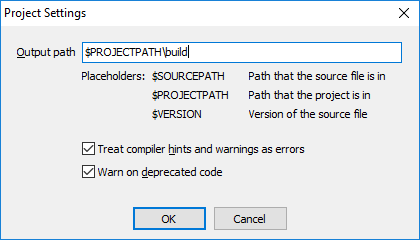
Assigning an open source license
When you share your lexical model with the world, you will need to assign a specific open source license. There are hundreds of prewritten licenses, but for lexical models to be included in this repository, you must use the MIT license:
- MIT license
- A permissive license that is short and to the point. It lets people do anything with your code with proper attribution and without warranty.
The MIT license is explored in detail at choosealicense.com, from which the description above was taken.
In Step 1 we'll get set up for making a submission to the Keyman lexical-models repository.




