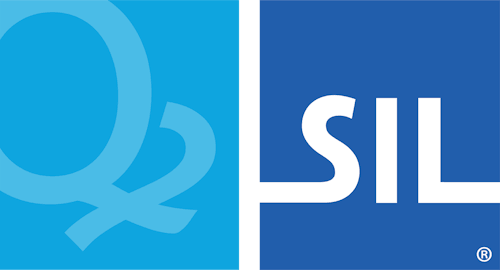Step 1: Setup - One Time Only
Create a GitHub account and install Git
The Keyman repositories are stored on GitHub. If you don't already have one, you will need to create a GitHub account using your web browser.
Then, download and install Git onto your computer.
Fork the Lexical Models repository
From a web browser, log into GitHub and fork the Keyman lexical-models repository by visiting https://github.com/keymanapp/lexical-models and clicking the button on the top-right to create your own fork.
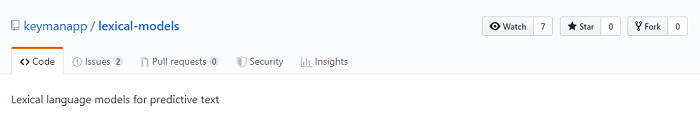
Create a local folder
From Explorer, create a parent folder to house your lexical model development. For this guide, I use
c:\projects\but you can use any folder.
Clone your fork of the lexical-models repository
Once you have installed Git, clone a local copy of the lexical-models repository onto your computer. Continuing from a command prompt, run the following steps:
cd /c/projects/
git clone https://github.com/<your-github-name>/lexical-models.gitWhen the clone is complete, your copy of the lexical-models repository will be on your computer at
c:\projects\lexical-modelsAdding the remote to the upstream lexical models repository
From a command prompt, run the following:
cd /c/projects/lexical-models
git remote add upstream https://github.com/keymanapp/lexical-models.gitInstalling Node.js
Download and install Node.js which will be needed to compile the lexical model.
Now let's check Step 2 for all the things to do before starting work on a lexical model.