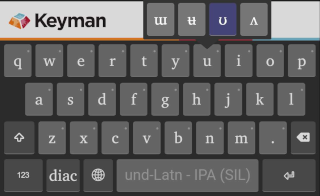Using the Banner on the Keyboard - Keyman for Android Help
About the Keyboard Banner
Keyman keyboards now always display a banner above the keyboard for one of the following functionalities:
- Display suggestions (See "Using the Suggestion Banner" below)
- Display a Keyman-themed banner so popups and gestures for the top row of keys are visible
- Reserved for future functionality
Using the Suggestion Banner
If a dictionary is installed and enabled for the active Keyman keyboard, the banner will display suggestions that can be selected.

- Drag the banner horizontally to see more suggestions
- Overly-long suggestions are partially hidden, but expand when a finger is held on them
- Banner displays up to 8 suggestions
The Keyman Themed Banner
When suggestions are disabled or unavailable, the Keyman-themed banner will display instead. This is displayed so popups and gestures for the top row of keys are visible.