"Toggle" Interface
The "toggle" user interface provides a drop-down list of supported input languages and keyboards, and moves with the focus to appear at the right hand side of the focused element:
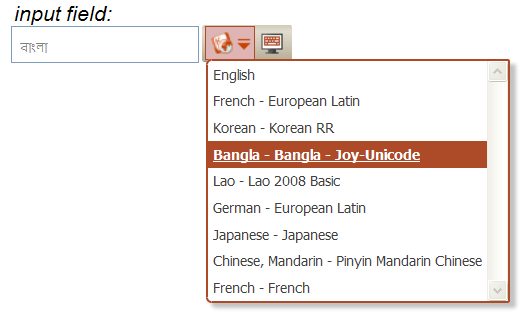
The "toggle" interface also supports the use of "hot keys" to simplify keyboard use:
| Hot key | Action |
|---|---|
| Ctrl / | enable/disable currently selected keyboard |
| Ctrl Shift / | select next listed keyboard |
| Alt / | enable/disable OSK display |




