Step 1: Setup - One Time Only
Create a GitHub account and install Git
The Keyman repositories are stored on GitHub. If you don't already have one, you will need to create a GitHub account using your web browser.
Then, download and install Git onto your computer.
Fork the Keyboards repository
From a web browser, log into GitHub and fork the Keyman keyboards repository by visiting https://github.com/keymanapp/keyboards and clicking the Fork button on the top-right to create your own fork.
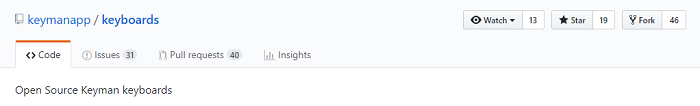
Create a local folder
From Explorer, create a parent folder to house your keyboard development. For this guide, I use
c:\projects\but you can use any folder.
Clone your fork of the Keyboards repository
Once you have installed Git, clone a local copy of the keyboards repository onto your computer. Continuing from a command prompt, run the following steps:
cd /c/projects
git clone https://github.com/<your-github-name>/keyboards.gitNote: This repository is quite large, so make sure your network can handle the download and you allow sufficient time. When the clone is complete, your copy of the keyboards repository will be on your computer at
c:\projects\keyboardsAdding the remote to the upstream Keyboards repository
From a command prompt, run the following:
cd /c/projects/keyboards
git remote add upstream https://github.com/keymanapp/keyboards.gitNow let's check Step 2 for all the things to do before starting work on a keyboard.




