The Keyman Help Menu
The Keyman Help menu gives you comprehensive help for every aspect of Keyman.
Tip: All of the help available through the Keyman Help menu is also available online through the Help Documentation section of the Keyman help site.
Opening Help
To open Keyman Help:
-
Click on the Keyman icon
 , on the
Windows Taskbar near the clock.
, on the
Windows Taskbar near the clock. -
From the Keyman menu, select Help….
-
Select Help Contents.
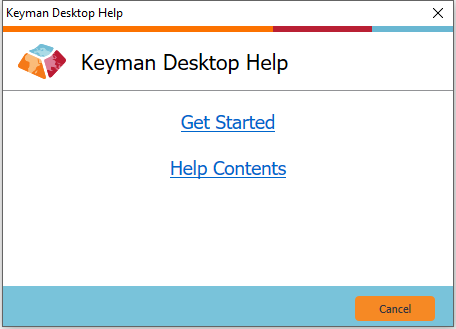
Using Help
Keyman Help is divided into seven sections:
-
About Keyman — Provides general information and licensing details about the current version of Keyman.
-
Getting Started — Includes all the help you need to start using Keyman quickly.
-
Basic Help — Gives a detailed overview of all of the basic features of Keyman.
-
Advanced Help — Gives an overview of more advanced Keyman features.
-
Common Questions — Includes a selection of the most frequently asked questions.
-
Troubleshooting Index — Provides reference guides for specific issues.
-
Context Help — Links context-sensitive help (accesible throughout Keyman using F1) to the correct help topics.




