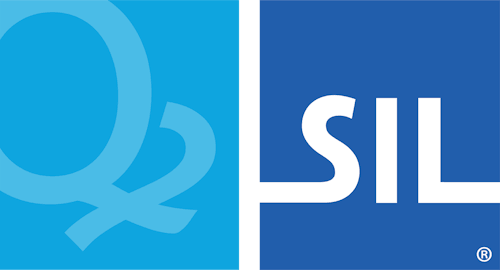Keyboard Tutorial
- Step 1: Planning the Keyboard
- Step 2: Writing the Header
- Step 3: The Keyboard Header
- Step 4: The Keyboard Body
- Step 5: Rules with Context
- Step 6: Stores, 'any', and 'index'
- Step 7: Testing the Keyboard
- Step 8: Deadkeys
- Step 9: The Finished Keyboard
Overview
Welcome! In this tutorial, you will learn the basics of Keyman keyboards and create a simple French keyboard which can be used with any physical keyboard layout.
The keyboard will use a basic English layout, and add some deadkeys to define vowel diacritics and a few other characters.
While this tutorial is based on a physical keyboard such as used on a desktop or laptop computer, the principles of the keyboard language that you will learn are applicable to developing touch layouts as well.
This keyboard will use Unicode. Unicode is a character encoding standard that supports most of the world's scripts, and includes support for user-defined scripts. Unicode is the accepted standard for text encoding in modern applications and operating systems.
In Keyman Developer keyboard source files, Unicode characters are specified with U+xxxx, where xxxx is a
four-digit hexadecimal number.
At the bottom of each page in the tutorial, will be a link to both the previous page and the next page. You can use these links to work your way through the tutorial. You may also find links to reference information, which you can select to learn more about a particular aspect of creating Keyman keyboards.
Let's begin
Let's get started! Move on to the next topic to begin the first step, planning the keyboard.