New Project Dialog
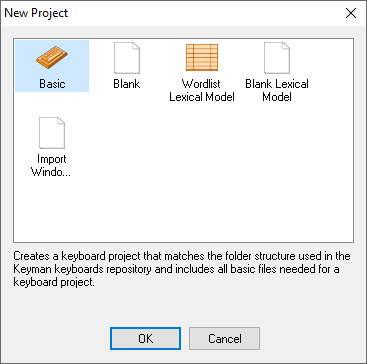
Creates a new keyboard or lexical model project, optionally from a template or by importing from another source.
Basic
Creates a keyboard project that matches the folder structure used in the Keyman keyboards repository and includes all basic files needed for a keyboard project. Clicking OK will open the New Project Parameters dialog.
Blank
Creates a new empty keyboard project.
Wordlist Lexical Model
Creates a lexical model project that matches the folder structure used in the Keyman lexical models repository and includes all basic files needed for a lexical model project. Clicking OK will open the New Lexical Model Project Parameters dialog.
Blank Lexical Model
Creates a new empty lexical model project.
Import Windows Keyboard
Creates a keyboard project that matches the folder structure used in the Keyman keyboards repository and includes all basic files needed for a keyboard project, then converts and imports the Windows keyboard that you select into the project. Clicking OK will open the New Project Parameters dialog.
The Basic and Import Windows Keyboard modes can also be driven by command line with KMConvert.




