Keyman language overview
The Keyman keyboard programming language is a language designed around transforming inputs to outputs, through rules rather than through static tables. Source files have the .kmn extension and are text files.
Line Types
Rules, comments and metadata in Keyman keyboard files are terminated by the end of a line.
Each line in a keyboard file must be a rule, comment, store, group or header, or blank.
- Rules
- A rule is the basic part of a Keyman keyboard. Each rule defines what a keystroke will output, when certain characters are already displayed on the screen.
- Comments
- A comment is treated as whitespace and the content of comments is always ignored by the compiler.
- Stores
- A store is a string constant or variable.
- Groups
- Rules are organised in groups for processing.
- Headers
- Headers, or system stores, provide metadata for the keyboard.
Illustration of line types
The following snippet illustrates the different types of lines you will find in a keyboard file:
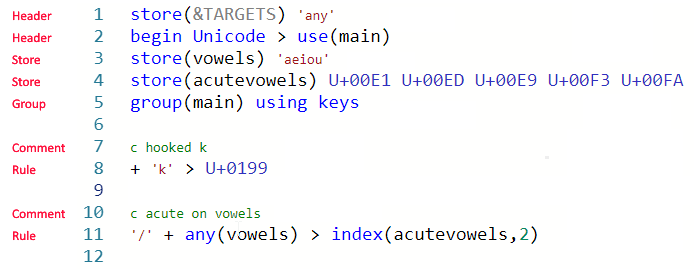
Encoding
The recommended text encoding is UTF-8, although UTF-16 and "ANSI" (CP-1252) are also supported. A Byte Order Mark should be used for UTF-8 and UTF-16 keyboards, and the development tools will add these automatically.
Line breaks can be either CRLF or LF.
Related files
A keyboard file often requires other source files, in a variety of languages. All these files are optional.
- On Screen Keyboard (.kvk)
- A binary file that determines the visual presentation of a keyboard file.
- Touch Layout File (_layout.js)
- A JSON file that determines the presentation and actions of a touch layout.
- Icon (.ico, .bmp)
- A small picture that is used in the user interface to represent the keyboard.
- Embedded CSS and Javascript
- Provide for additional web-specific formatting or logic for the keyboard.
- Named character code definition files
- Provides character code definitions.
- Help HTML File
- A HTML snippet that can replace the On Screen Keyboard in desktop web keyboard files.




