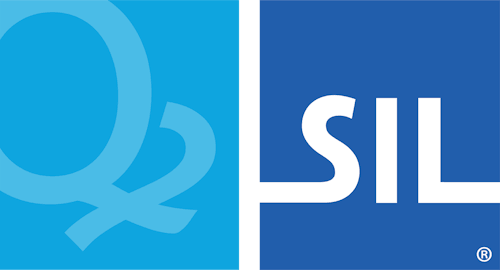KMManager.setHelpBubbleEnabled()
Summary
The setHelpBubbleEnabled() enables or disables the help bubble.
Syntax
KMManager.setHelpBubbleEnabled(boolean newValue)Parameters
newValue- Set
trueto enable the help bubble,falseto disable.
Description
Use this method to enable or disable the help bubble which displays "Tap here to change keyboard" over the 'Globe' key if the user has never used it yet. By default it is enabled. This method only works for the in-app keyboard since the system-wide keyboard never displays a help bubble.
Examples
Example: Using setHelpBubbleEnabled()
The following script illustrate the use of setHelpBubbleEnabled():
KMManager.setHelpBubbleEnabled(false);
// Help bubble is now disabled