Download Keyboard from Tavultesoft Dialog
Clicking on the button will display the Download Keyboard from Tavultesoft dialog box:
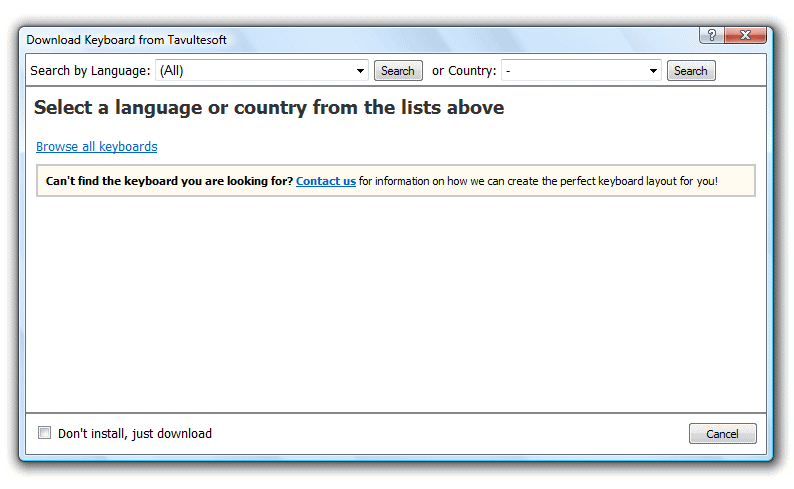
Search for a keyboard layout by selecting the language or country appropriate from the dropdown boxes, and clicking .
If the keyboard layout you want to install is available from the Tavultesoft website, click the button for that keyboard layout. You may also choose to download the keyboard layout without installing it by checking the checkbox at the bottom of the dialog window.
If the keyboard layout is not available on the Tavultesoft website, but has a link to an external website, clicking on that link will open the external website in your web browser. From here, locate the keyboard layout download link and click on it. Depending on your browser, this may save the keyboard layout or package to your computer or attempt to install it into Keyman Desktop. If it is saved to your computer, see Installing a keyboard layout or package from a local folder.
When the Install Keyboard/Package dialog is displayed, click to install the keyboard layout or package.
Note
If a keyboard layout with the same name is already installed, Keyman Desktop will confirm whether you want to replace the old keyboard layout or cancel the installation.
Tip
This dialog connects to the Tavultesoft Website. No personal information is sent to Tavultesoft in this process. The information in this dialog may not be displayed in the same language as the rest of the application, as it comes from a variety of sources.



