Select Language
The Select Language dialog allows you to select a different language for the Keyman Desktop user interface.
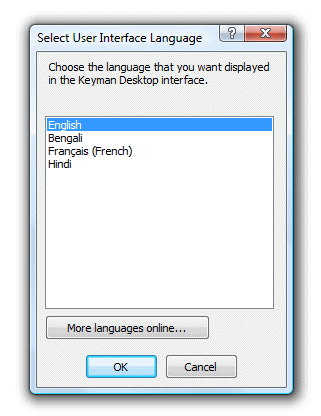
You can access the Select Language dialog by clicking on the User interface language button in the Options tab of Keyman Configuration.
To change the Keyman Desktop user interface language, choose your desired language from the Select Language dialog and click . The language will be immediately selected for the Keyman Configuration window. You will need to restart Keyman Desktop for the language change to take effect for the entire program.



