Splash Screen
When you start Keyman Desktop, the splash screen is displayed for a short period of time, before loading the software and minimizing to the system tray.
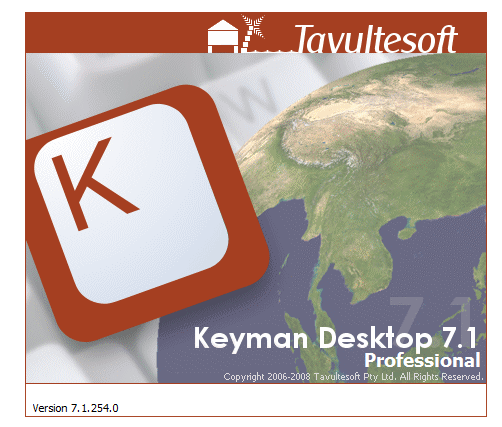
Turning off the Splash Screen
Once you have registered Keyman Desktop, you can switch off the splash screen to reduce the time Keyman takes to start.
Click on the Keyman Desktop icon
 in the system tray.
in the system tray.
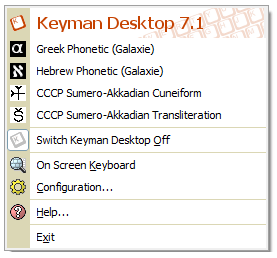
From the Keyman menu select Keyman Configuration.
Select the Options tab.
Clear the Show Splash Screen option.
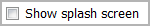
Click OK.
The next time you start Keyman Desktop, the application will be automatically minimised on the system tray.



