Keyman Configuration – Keyboard Layouts Tab

The Keyboard Layouts tab of Keyman Configuration lists all the keyboard layouts which are currently installed, and allows the user to install new keyboard layouts or enable and disable any installed keyboard layouts.
You may find the Getting Started topic helpful in understanding how to use Keyman Desktop keyboard layouts, once they are installed.
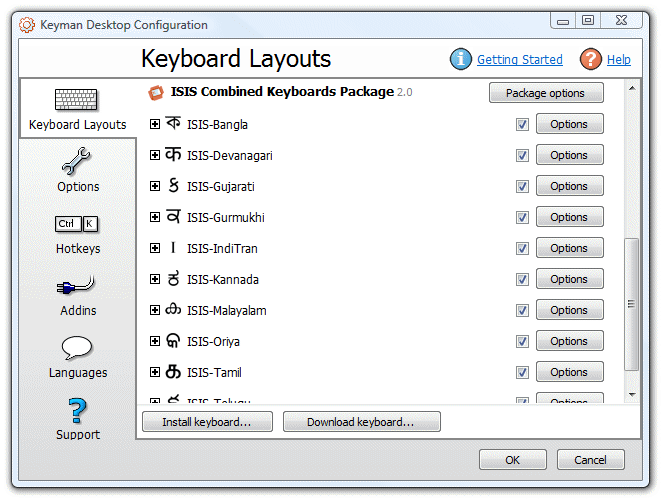
You can enable and disable an installed keyboard layout by checking or clearing the checkbox in that keyboard's row. If a keyboard layout is disabled its name will appear in grey and the checkbox will be clear.
To install a keyboard layout from a local folder, click .
To download and install a keyboard layout from the Tavultesoft website, click .
See Installing a Keyboard Layout or Package for further help on installing a keyboard layout.
Options
Click on the button to display the Options menu for the selected keyboard layout or package.
Keyboard Options
Uninstall
Uninstalls the selected keyboard layout. To use this keyboard layout again you will need to be reinstall it.
Set Hotkey
This will allow you to set a hotkey to activate or toggle the selected keyboard layout. If there is a hotkey set, it will be displayed in that keyboard layout's row in the keyboard layout list.
Install On Screen Keyboard
This option allows the user to install an On Screen Keyboard file for the keyboard layout to be used in the Keyman Desktop On Screen Keyboard. This option is rarely needed because the On Screen Keyboard file is typically installed together with the keyboard layout automatically.
Package Options
Uninstall
Uninstalls the selected package. To use any of the keyboard layouts in this package again it will have to be reinstalled.
If there were any fonts included in the package you will have the option of keeping those fonts installed. If you uninstall these fonts, any documents you created using them may become unreadable.
Show Introductory Help
Displays the introductory help file included in the package.



