Welcome to Keyman Desktop
Note
Keyman Desktop must be installed and running before a Keyman keyboard layout can be used. For help on installing Keyman Desktop, please see Installing Keyman Desktop.
What is Keyman Desktop?
Keyman Desktop is a keyboard reconfiguration program. It allows you to remap your hardware keyboard to input in any language. For example, the standard English QWERTY keyboard can be remapped to allow you to type in Amharic. Keyboard layouts for many languages are available on the Keyman Keyboards Website, or you can use Keyman Developer to create your own keyboard layout for a language.
Keyman Desktop is the program which allows you to use the your downloaded or self-created keyboard layout. You can use your keyboard layout with Keyman Desktop in almost any Windows application, such as Word, Internet Explorer, Outlook, or Adobe InDesign. Keyman Desktop fully supports Unicode, as well as legacy codepage-based applications.
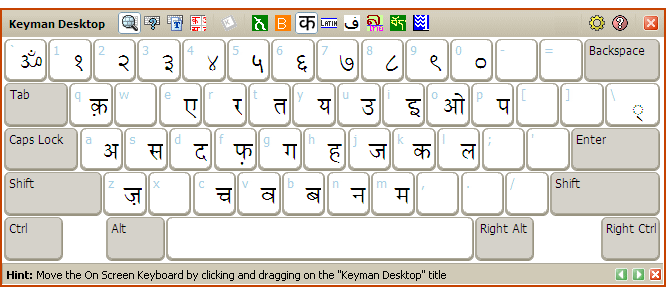
The image above shows Keyman Desktop's On Screen Keyboard, with a Devanagari keyboard layout loaded.
Keyman Desktop includes features such as an on-screen keyboard, phonetic and visual-order input methods, and seamless integration with the Windows XP Language Bar. A full list of features in Keyman Desktop 7.0 is available here.
Supported Platforms
Keyman Desktop 7.0 supports the following operating systems:
Microsoft Windows 95
Microsoft Windows 98
Microsoft Windows Me
Microsoft Windows NT 4.0 (SP6 and later)
Microsoft Windows 2000
Microsoft Windows XP
Microsoft Windows Server 2003
Microsoft Windows Vista
Microsoft Windows Server 2008
There are differences in the way Keyman Desktop works in some of these operating systems. Older versions of Windows do have some limitations for specific languages, and will need extra effort in configuration. Windows Vista and later versions include extra security, which means that some configuration actions will require you to confirm security prompts.



