Keyman Configuration - HotKeys Tab
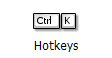
A hotkey is a keyboard shortcut. InKeyman Desktopthese are used to access some standard functions and to enable and disable installed keyboard layouts.
The Hotkeys tab allows the user to customise the hotkeys used.
The standard Keyman functions that hotkeys can be assigned to are:
Turn Keyman Desktop Off
This option allows the user to set the hotkey for turning the enabled Keyman keyboard layout off. It returns input to the selected Windows keyboard layout so that the user can resume typing normally.
Open Keyman Keyboard Menu
This option allows the user to set the hotkey for opening the keyboard layout selection menu.
Show On Screen Keyboard
Allows the user to set the hotkey for showing and hiding the Keyman On Screen Keyboard.
Open Configuration
Allows the user to set the hotkey for opening Keyman Configuration.
Keyboard Layouts
As well as the above standard functions, the user also can change here the hotkeys for any installed keyboard layout or Windows language.



