Software Task - Update Keyman Desktop
Check for Updates Automatically
Keyman Desktop can check for updates automatically once a week. Here's how:
Open Keyman Desktop.
Open Keyman Configuration, from the Keyman menu (on the Windows Taskbar near the clock).
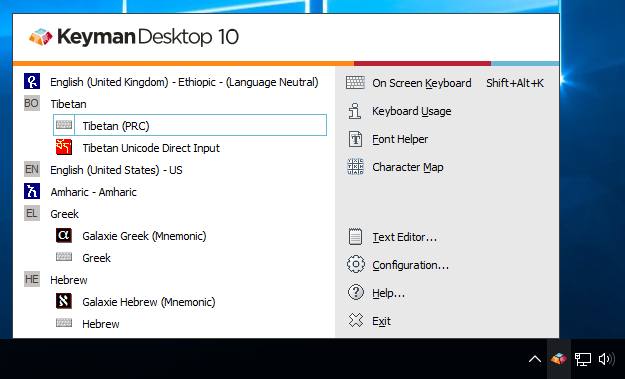
Select the Options tab.
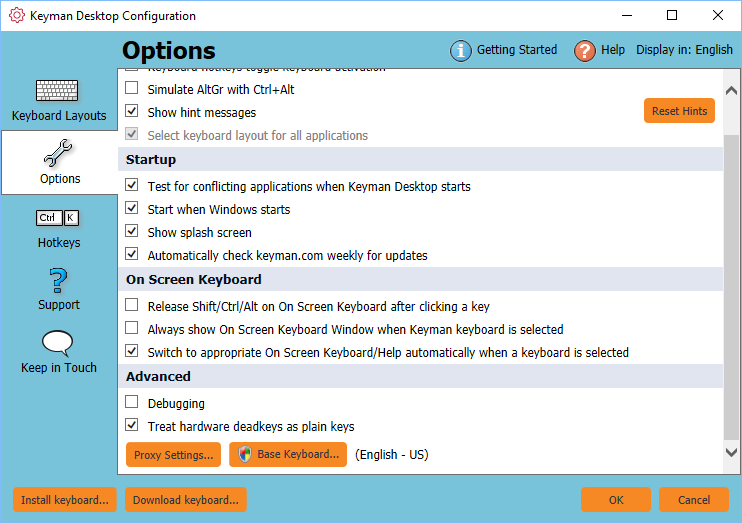
Tick 'Automatically check www.keyman.com weekly for updates.'
Click to apply changes.
Check for Updates Manually
You can check for updates at any time by clicking 'Check for Updates…' from the Support tab of Keyman Configuration.
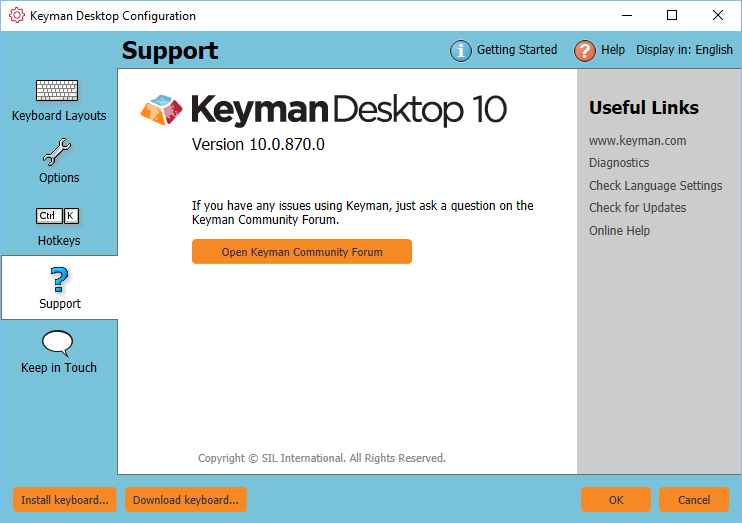
Updating Manually
You can manually update Keyman Desktop at any time by downloading and installing it again from the Keyman Website.




