This page shows the simplest method of utilising KeymanWeb. Only one tag per keyboard, plus the reference to KeymanWeb itself, is required.
In this example, we use only the LaoKey keyboard, and we load it at the time that the page loads.
A working example can be seen online at www.keymanweb.com
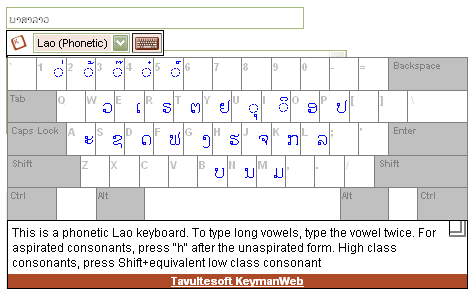
Code Walkthrough
<head> <!-- Start of Code --> <script type="text/javascript">KeymanWeb_Key='your_key_here';</script> <script src="keymanweb.js" type="text/javascript"></script> <script src="laokeys.js" type="text/javascript"></script> <!-- End of Code --> </head>



