The Customer Relationship Manager (CRM) is a fancy name for the tool in Keyman Developer that lets you manage your products, customer records and licence keys.
In this tutorial, we will look at how to create a customer record and licence key. This tutorial will not cover all the features in the CRM, but instead is focused on the basic task that you will do most regularly in the CRM.
Note
You must purchase a licence for the Branding Pack before you can use the CRM.
To get started with this tutorial, open Keyman Developer and click /.
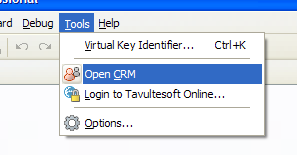
If this is the first time you have started the CRM, you will be prompted to create a new CRM database. Locate an appropriate folder to place the database in, and give the database a name, such as "crm.mdb".
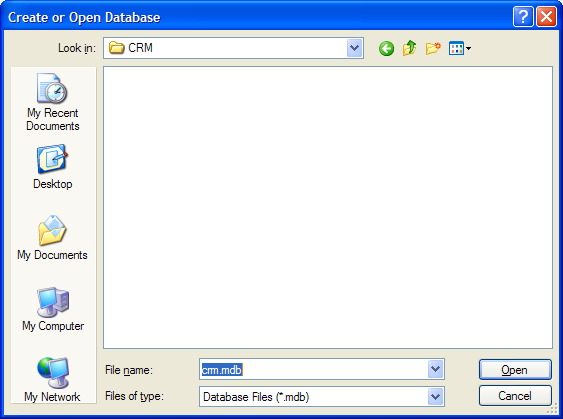
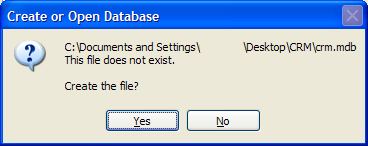
The CRM window will open.



