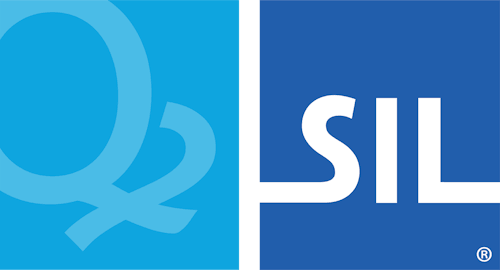beep statement
The beep statement produces a beep with the system speaker when the rule is matched. If you have a sound driver installed, beep will produce the sound specified by "Asterisk" in the Sounds option in Control Panel. When using the beep statement, remember that it can delete all that was matched on the left side of the rule if you don't precede it with context or appropriate characters. The beep statement is only valid in the output. The example given below will, if it receives a key that is in the key group, and the context ends with a cons character, ignore the key and leave the context alone.
Example
any(cons) + any(key) > context beep
Versions
The beep statement was introduced in Keyman 3.0.