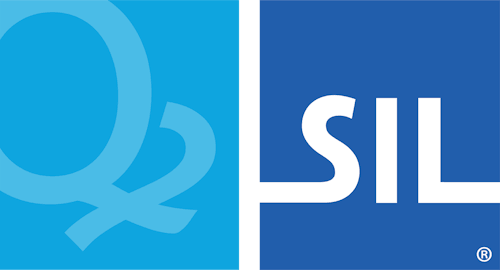Step 5: Compile your distribution
In the Distribution Editor, click the tab.
Tip
You must be connected to the Internet to compile your product. The compile connects to the tavultesoft.com server to encrypt an dprotect your keyboards and product.
Tip
WiX requires the .NET framework 1.1 to compile your product.
If this is the first time that you are compiling a distribution with the branding source file, a new Product entry will be created on the Tavultesoft server (https://secure.tavultesoft.com/account/home/online/).
When compiling a product that utilises a global or freeware licence, you will be required to purchase a distribution licence for the keyboards in the installer before compilation will complete. Please contact Tavultesoft Sales for assistance on this step.
Click . You may be prompted to login to the tavultesoft.com server. After a few seconds, you should have a .msi file that will install your product!
Note
Regarding copying installer source files: the source file includes globally unique identifiers (GUIDs) that are specific to that installer. If you copy the source, ensure you delete the GUIDs from the XML source (see the tab) before compiling the new file. The GUIDs will be regenerated when you save the file.