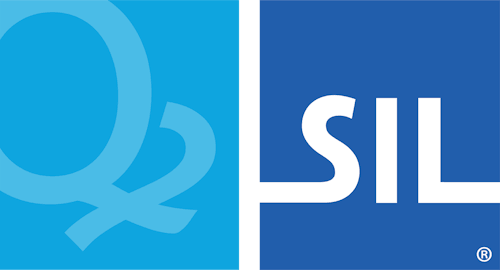DLL Interface for Keyman - Introduction
Keyman's multiple group processing is powerful, but sometimes you need to be able to do something a bit more complex, such as a dictionary lookup. Keyman's DLL interface let you do this. You can call a function in a DLL in the same way as you call another group. The function can read the context, deadkeys and the current keystroke, and output characters, deadkeys, virtual keys, beeps and other items.
The DLL interface also allows you to create a popup Input Method Composition (IMC) window. This window allows the user to select visually the characters they are wishing to input. The window can be set to be visible when the keyboard is active, or after an appropriate key sequence. When the window is visible, it can be set to capture all keyboard input, or be passive.
File locations
The DLL should be placed in any of the following locations:
The same directory as the .kmx file (e.g. use a package to install it)
The Keyman program directory (same place as keyman32.dll)
Anywhere on the path (such as the Windows directory)
The best option is the first, as you can then include the DLL in a Keyman package for easy installation and uninstallation.
Full x64 support for IMX DLLs was introduced in Keyman Desktop 8.0.333.0. An x64 version of the DLL may be included simply by giving it the file extension .x64.dll, with the same base name as the x86 DLL. Keyman will call the appropriate DLL.
General usage information
DLL functions used in place of groups are called DLL group functions.
All strings, apart from keyboard names, are passed as WCHAR, regardless of whether the active window is a Unicode window or not. ANSI characters are represented as 16-bit WCHAR, with high bits zeroed out.
The DLL will be loaded for each process in which the keyboard is activated. Remember that the DLL will not share memory between these processes by default, so if you have large memory requirements, you should use memory mapped files or possibly SHARDATA segments to minimize the memory consumption.
DLL group functions are called in a fairly time-critical environment. It is important that you minimise the processing time in these functions. It is essential that you avoid any window focus or activation -- message boxes are definitely out of the question. For debugging purposes, there is a Keyman32.dll function exported for writing to the logfile (see the section titled Keyman32 imports).
DLLs can handle multiple keyboards at once. The keyboards are identified by a name which is the filename of the keyboard, minus path and extension. For example, given c:\keyman\imsample\imsample.kmx, the keyboard name is imsample. These are the same names that Keyman uses internally, for example in the registry and directory names.
Registry settings
Parameters for the DLL can be stored in two locations in the registry. They should always be stored under HKEY_CURRENT_USER, as the user may not have permission to change machine-wide settings, and the settings should not affect other users. The following locations are recommended:
HKEY_CURRENT_USER\Software\Tavultesoft\Keyman\6.0\IMX\[DLLName]
HKEY_CURRENT_USER\Software\Tavultesoft\Keyman\6.0\Installed Keyboards\[kbdname]
The first key should be used for settings that pertain to any keyboard associated with the DLL. The second key should be used for any keyboard-specific settings. Values stored under the second key should be prefixed with the name of the dll, so that they will not conflict with Keyman or other dll values.
The .kmn interface
Inside a .kmn file, you define the DLL group function interface as follows:
store(DLLFunction) "myfile.dll:KeyEvent"
You can use this anywhere where you would place the use statement (except in the begin statement), with the call statement. For example,
+ 'a' > call(DLLFunction)
A single .kmn file can reference multiple DLL group functions, in a single or multiple DLLs.