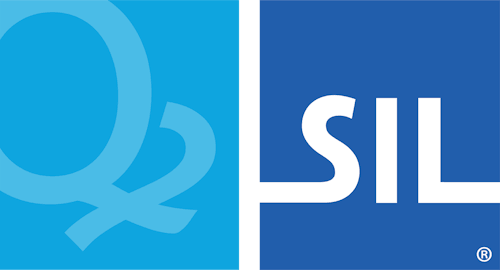reset statement
%ruleContext% + %ruleKey% > reset(%optName%)
The reset command is used on the right hand (output) side of a rule to restore an option to the current default value - either the store content as defined in the keyboard source file, or the value saved previously in the Windows registry.
Example
+ [CTRL ALT '0'] > reset(opt1)
Versions
The reset keyword was introduced in Keyman 8.0.